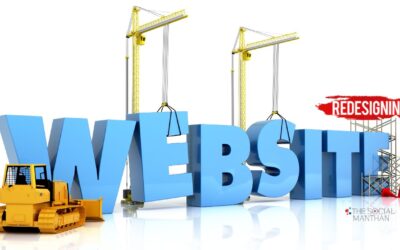Launching a website is a major milestone for any business or project, but the process involves more than just hitting the “publish” button. A successful website launch requires careful planning, attention to detail, and thorough testing to ensure everything runs smoothly. Whether you’re launching a brand-new site or revamping an existing one, having a comprehensive checklist can help you avoid common pitfalls and ensure your launch goes off without a hitch.
In this article, we’ll provide you with the ultimate checklist to guide you through the key steps of a successful website launch.
1. Pre-Launch Preparation
Before you even think about going live, there are several critical steps to complete to ensure your website is ready for the public eye.
Why It Matters:
- Thorough preparation ensures that your website functions correctly and provides a positive user experience from day one.
- Addressing technical issues, content accuracy, and SEO optimization beforehand can prevent post-launch headaches.
Action Steps:
- Define Your Goals: Clearly outline the purpose of your website and what you want to achieve with the launch. Are you looking to generate leads, sell products, or build brand awareness?
- Assemble Your Team: Ensure that all key stakeholders—designers, developers, content creators, and marketers—are on the same page and ready for the launch.
- Create a Content Plan: Finalize all content for the site, including text, images, videos, and downloadable resources. Make sure everything is optimized for both SEO and user experience.
- Set Up Analytics: Integrate Google Analytics and any other tracking tools to monitor website performance, traffic, and user behavior from the moment you go live.
- Secure a Backup: Ensure you have a complete backup of your website so you can restore it if anything goes wrong during the launch.
2. Technical and Functional Checks
A successful website launch hinges on ensuring that everything works as intended. This step involves testing all technical and functional aspects of your site.
Why It Matters:
- Technical issues can disrupt user experience, hurt your brand’s reputation, and impact your search engine rankings.
- Ensuring that all features and functionalities are working correctly will provide a seamless experience for your users.
Action Steps:
- Test Site Speed: Use tools like Google PageSpeed Insights to test your website’s loading speed. Optimize images, minify CSS and JavaScript files, and leverage browser caching to improve performance.
- Check Mobile Responsiveness: Ensure your website looks and functions well on all devices, including smartphones, tablets, and desktops. Test across multiple screen sizes and browsers.
- Verify All Links: Check that all internal and external links are working correctly, and ensure that there are no broken links or 404 errors.
- Test Forms and CTAs: Ensure that all forms (contact forms, signup forms, etc.) are functioning properly and that call-to-action (CTA) buttons lead to the correct pages.
- Conduct Security Checks: Install an SSL certificate for secure data transmission and check that your website is free from vulnerabilities. Ensure any user data collected is protected.
3. SEO Optimization
Search engine optimization (SEO) is crucial for making sure your website is discoverable by your target audience. Implementing SEO best practices before launch can help your site rank higher in search results from day one.
Why It Matters:
- SEO optimization increases the visibility of your website in search engines, driving more organic traffic to your site.
- Proper SEO practices can help you reach your target audience more effectively and boost your overall online presence.
Action Steps:
- Optimize Meta Tags: Ensure that all pages have unique and descriptive title tags and meta descriptions that include relevant keywords.
- Use Alt Text for Images: Add alt text to all images to improve accessibility and help search engines understand what the images represent.
- Create a Sitemap: Generate an XML sitemap and submit it to Google Search Console to help search engines index your site more efficiently.
- Set Up 301 Redirects: If you’re revamping an existing website, set up 301 redirects to ensure that old URLs lead to the correct new pages, preserving your SEO rankings.
- Check for Duplicate Content: Use tools like Copyscape to ensure that all content on your site is original and free from duplication, which can harm your SEO efforts.
4. Content Review and Quality Assurance
Your website’s content is what will ultimately engage and convert visitors. Conducting a thorough content review and quality assurance process ensures that everything is polished and professional.
Why It Matters:
- High-quality content reflects well on your brand and helps build trust with your audience.
- Ensuring that all content is accurate, well-written, and visually appealing can enhance user experience and increase conversions.
Action Steps:
- Proofread All Content: Carefully proofread all text for spelling, grammar, and punctuation errors. Ensure that the tone and style are consistent throughout the site.
- Check Visual Content: Review all images, videos, and graphics to ensure they are high quality and properly formatted for web use. Ensure that media files are compressed for faster loading times.
- Ensure Accessibility: Make sure your content is accessible to all users, including those with disabilities. Use descriptive alt text, provide captions for videos, and ensure that your site is navigable via keyboard.
- Double-Check Legal Information: Review any legal disclaimers, privacy policies, and terms of service to ensure they are accurate and up to date.
5. Final Pre-Launch Checklist
As you approach the launch date, it’s essential to conduct a final check to ensure everything is in place. This last review helps catch any lingering issues and ensures a smooth launch.
Why It Matters:
- A final review ensures that nothing has been overlooked and that your website is fully prepared for its debut.
- Addressing any last-minute issues can prevent problems that could impact the launch or user experience.
Action Steps:
- Perform a Full Site Audit: Use tools like SEMrush or Ahrefs to conduct a comprehensive audit of your website, checking for any issues that may have been missed.
- Set Up 404 and Custom Error Pages: Ensure that your 404 page is customized with a helpful message and links to guide users back to the main site. Check that other error pages are in place and functional.
- Test Social Sharing Features: Verify that social media sharing buttons are working correctly and that shared content displays properly on social platforms.
- Review Launch Timeline: Confirm the launch date and time with all stakeholders, and ensure that everyone involved is aware of their roles and responsibilities.
- Notify Your Audience: Prepare pre-launch announcements to build anticipation, and have post-launch communications ready to go once the site is live.
6. Post-Launch Monitoring and Optimization
The work doesn’t stop once your website is live. Post-launch monitoring and optimization are crucial for identifying and addressing any issues that may arise and for ensuring the long-term success of your site.
Why It Matters:
- Post-launch monitoring helps you catch and fix any problems early, ensuring a positive user experience from the start.
- Continuous optimization ensures that your website continues to perform well and meets your business goals over time.
Action Steps:
- Monitor Website Performance: Keep an eye on your website’s performance metrics, including load times, uptime, and user engagement. Address any issues promptly.
- Track User Behavior: Use tools like Google Analytics to monitor user behavior, such as page views, bounce rates, and conversion rates. Use this data to optimize your site for better results.
- Gather User Feedback: Solicit feedback from users to identify any issues they may have encountered or features they would like to see improved.
- Plan Ongoing Updates: Regularly update your website with fresh content, new features, and improvements to keep it relevant and engaging.
Conclusion
Launching a website is a significant achievement, but it requires careful planning, thorough testing, and ongoing monitoring to ensure success. By following this ultimate checklist, you can avoid common pitfalls, deliver a seamless user experience, and set the stage for a successful online presence.
Remember, a website launch is just the beginning. Continually refining and optimizing your site based on user feedback and performance data will help you achieve your long-term goals and maximize the impact of your digital presence.