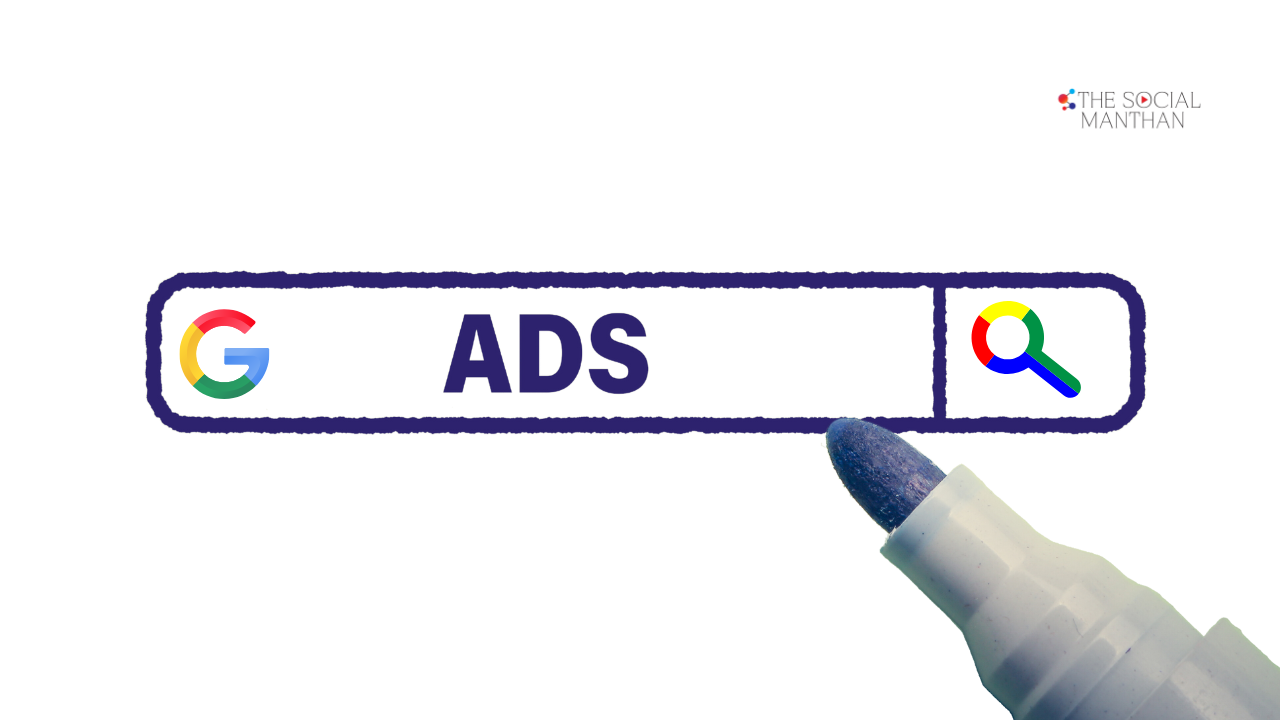Google Ads can be a powerful tool for driving traffic, generating leads, and increasing sales. However, without the right strategies, it’s easy to spend more than you need to for less-than-optimal results. To maximize your return on investment (ROI) and make every dollar count, you need to know the secrets to getting the most bang for your buck with Google Ads.
In this article, we’ll share proven tips and strategies to help you optimize your Google Ads campaigns and achieve better results without breaking the bank.
1. Start with a Clear Goal and Strategy
Before you even begin setting up your Google Ads campaigns, it’s essential to define your goals and develop a clear strategy. Knowing exactly what you want to achieve will guide your decisions on budget allocation, ad formats, keywords, and bidding strategies.
Why It Matters:
- Focused Campaigns: A clear goal helps you create targeted campaigns that are more likely to achieve your desired outcomes.
- Efficient Spending: By aligning your budget with specific objectives, you can avoid wasteful spending and maximize your ROI.
Action Steps:
- Define Your Goals: Whether it’s driving website traffic, generating leads, increasing sales, or boosting brand awareness, be specific about what you want to achieve.
- Choose the Right Campaign Type: Select the campaign type that aligns with your goals, such as Search, Display, Shopping, or Video campaigns.
- Develop a Budget Plan: Allocate your budget based on the priority of your goals and the expected cost per action (CPA) for each campaign.
2. Conduct Thorough Keyword Research
Keywords are the foundation of your Google Ads campaigns. Choosing the right keywords can make or break your success. By targeting the most relevant and cost-effective keywords, you can reach your ideal audience without overspending.
Why It Matters:
- Relevance: Targeting the right keywords ensures that your ads are shown to users who are actively searching for products or services like yours.
- Cost Control: By focusing on less competitive, long-tail keywords, you can reduce your cost per click (CPC) while still reaching a qualified audience.
Action Steps:
- Use Keyword Tools: Leverage tools like Google Keyword Planner, SEMrush, or Ahrefs to find relevant keywords with a good balance of search volume and competition.
- Focus on Long-Tail Keywords: Target long-tail keywords that are specific to your products or services. These keywords tend to have lower competition and higher conversion rates.
- Analyze Competitor Keywords: Research your competitors’ keyword strategies to identify opportunities and gaps in your own campaigns.
3. Optimize Ad Copy for High Click-Through Rates
Your ad copy plays a crucial role in attracting clicks and driving traffic to your website. To get the most out of your ad spend, you need to create compelling, high-quality ad copy that resonates with your target audience.
Why It Matters:
- Increased CTR: Well-crafted ad copy encourages users to click on your ad, leading to higher click-through rates (CTR) and more traffic.
- Quality Score Boost: High CTRs contribute to better Quality Scores, which can lower your CPC and improve your ad rankings.
Action Steps:
- Highlight Benefits: Focus on the benefits and unique selling points (USPs) of your product or service to make your ad more appealing.
- Use Power Words: Incorporate persuasive power words like “free,” “exclusive,” “limited time,” or “guaranteed” to create a sense of urgency.
- Include a Strong CTA: Ensure that your ad copy includes a clear and compelling call to action (CTA) that tells users exactly what you want them to do.
4. Leverage Ad Extensions for Added Value
Ad extensions are additional pieces of information that can be added to your Google Ads, such as phone numbers, site links, or product details. They provide more context to users and can increase the visibility and effectiveness of your ads.
Why It Matters:
- Enhanced Visibility: Ad extensions make your ads larger and more prominent in search results, increasing the likelihood of clicks.
- Improved CTR: By providing additional information, ad extensions can make your ads more relevant to users, leading to higher CTRs.
- Better Quality Score: Google rewards ads with extensions by boosting their Quality Score, which can lower your CPC.
Action Steps:
- Use Relevant Extensions: Choose ad extensions that are relevant to your campaign goals, such as site link extensions for additional landing pages or call extensions for driving phone calls.
- Monitor Performance: Regularly review the performance of your ad extensions and make adjustments based on their impact on CTR and conversion rates.
- Test Different Extensions: Experiment with different types of ad extensions to see which combinations work best for your audience.
5. Implement Smart Bidding Strategies
Google Ads offers several bidding strategies that can help you optimize your ad spend based on your goals. Smart Bidding uses machine learning to automatically adjust your bids in real-time, helping you maximize conversions or value within your budget.
Why It Matters:
- Efficiency: Smart Bidding takes the guesswork out of manual bidding, allowing you to focus on strategy and optimization.
- Better ROI: By adjusting bids based on real-time data, Smart Bidding can help you achieve better results at a lower cost.
- Scalability: As your campaigns grow, Smart Bidding can help you maintain performance across a larger volume of ads and keywords.
Action Steps:
- Choose the Right Strategy: Select a Smart Bidding strategy that aligns with your goals, such as Target CPA (cost per action), Target ROAS (return on ad spend), or Maximize Conversions.
- Set Realistic Targets: Ensure that your target CPA or ROAS is realistic based on historical performance and industry benchmarks.
- Monitor and Adjust: Regularly monitor the performance of your Smart Bidding strategy and make adjustments as needed to optimize results.
6. Use Negative Keywords to Refine Targeting
Negative keywords are search terms that you exclude from your campaigns to prevent your ads from being shown to users who aren’t likely to convert. By refining your targeting with negative keywords, you can avoid wasting ad spend on irrelevant clicks.
Why It Matters:
- Reduced Waste: Negative keywords help you avoid spending money on clicks that are unlikely to lead to conversions, improving your ROI.
- Improved Relevance: By excluding irrelevant searches, you can focus your budget on keywords that are more likely to drive valuable traffic.
- Better Quality Score: Excluding irrelevant traffic can lead to higher CTRs and better Quality Scores, which can lower your CPC.
Action Steps:
- Identify Irrelevant Searches: Use your search terms report to identify keywords that are triggering your ads but aren’t leading to conversions. Add these as negative keywords.
- Use Negative Keyword Lists: Create negative keyword lists that you can apply across multiple campaigns to ensure consistency and save time.
- Regularly Review and Update: Continuously review and update your negative keywords to adapt to changing search behavior and campaign performance.
7. Monitor and Optimize Campaign Performance
The key to long-term success with Google Ads is continuous monitoring and optimization. Regularly reviewing your campaign performance allows you to identify opportunities for improvement, reduce wasted spend, and maximize your ROI.
Why It Matters:
- Ongoing Improvement: Regular monitoring helps you identify trends, test new strategies, and make data-driven decisions that enhance your campaign performance.
- Cost Efficiency: By identifying underperforming keywords, ads, or audiences, you can reallocate your budget to more effective areas.
- Adaptability: The digital landscape is constantly changing, and regular optimization allows you to adapt to new trends, competitors, and audience behaviors.
Action Steps:
- Set Up Regular Reporting: Use Google Ads reporting tools to create custom reports that track key metrics such as CTR, conversion rate, and CPA.
- Test and Iterate: Continuously test different ad copy, keywords, bidding strategies, and targeting options to find the best combination for your goals.
- Optimize Landing Pages: Ensure that your landing pages are optimized for conversions by testing different layouts, messaging, and CTAs.
Conclusion
Getting the most bang for your buck with Google Ads requires a strategic approach that focuses on targeted keywords, compelling ad copy, and continuous optimization. By implementing these tips and leveraging the power of automation, data, and testing, you can maximize your ROI and achieve your digital marketing goals more efficiently.
Remember, success with Google Ads is an ongoing process that involves regular monitoring, analysis, and adjustment. By staying proactive and adaptive, you can ensure that your campaigns remain effective and cost-efficient, delivering the results you need to grow your business.